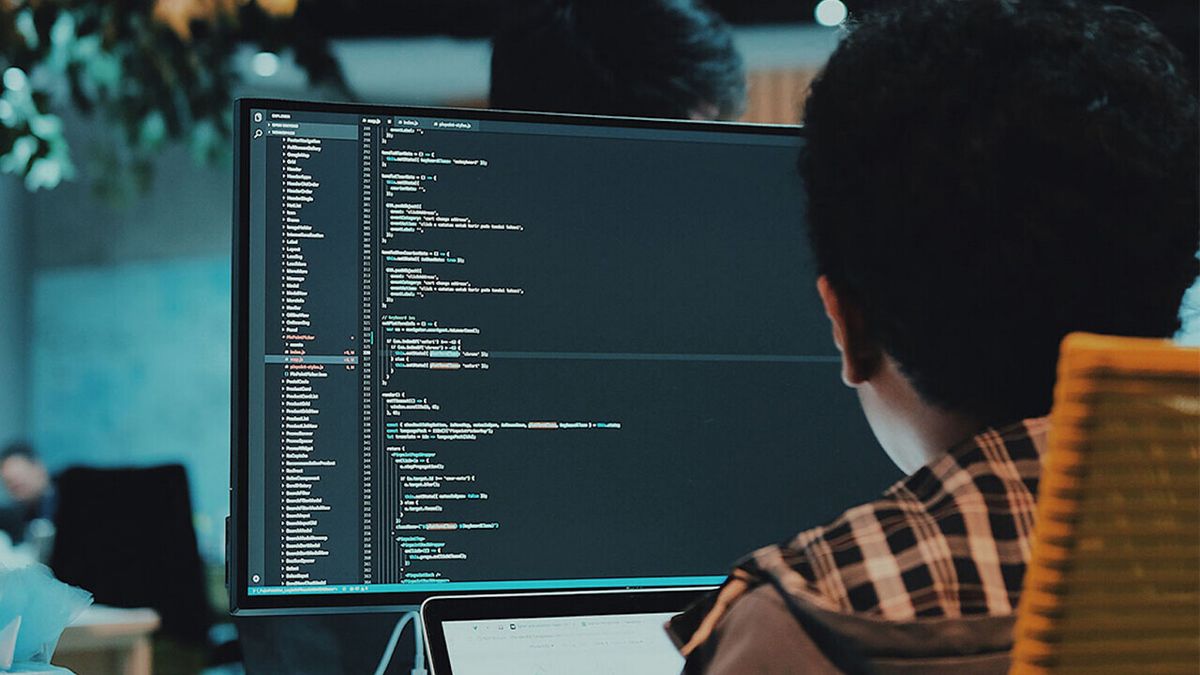Coding and Pluralsight and LeetCode and Linkedin Learning and CodeCademy and FrontendMasters
At least 50% off from FlexSub
Subscribe Now
I'm here to demystify ChatGPT, an intriguing new AI programme that was just published and is getting a lot of attention. It is a dialogue-focused AI chatbot created by OpenAI, and it truly knows everything! Its major objective is to make AI systems feel more natural to communicate with.
I'm rather certain you have previously tried it... Am I correct?
Today, though, I want to discuss a few ideas to improve how we interact with this novel technology.
The internet is already swamped with new tools and extensions that are powered by this just established service, which can greatly simplify our daily duties and enhance our production.
This is why I've compiled a list of 6 tools that can serve as ChatGPT's daily assistant or even more!
#1. Use ChatGPT anywhere — Google Chrome Extension
Do you want to use ChatGPT anywhere with ease? Today is your lucky day, there is a great Chrome extension you can use to write tweets, check emails, find code bugs… literally, anything you can imagine!
#2. Combining ChatGPT with search engines
If you would rather integrate ChatGPT in your usual search engine, so you have direct answers without having to use its own interface, you can do so as well!
You just need to add this extension for both Chrome and Firefox to obtain direct ChatGPT responses directly in your google searches.
#3. Using voice commands with ChatGTP
Are you an Alexa or Siri fan? Then I bet you usually like commanding out loud your questions and needs. There’s already an extension that allows you to talk directly to ChatGPT using your Chrome. You can check how it works directly in the following video.
#4. Integrating ChatGPT in Telegram and Whatsapp
You can create a bot in Telegram powered by ChatGPT following these github instructions and talk to it — or should I say him or her?? 🤔
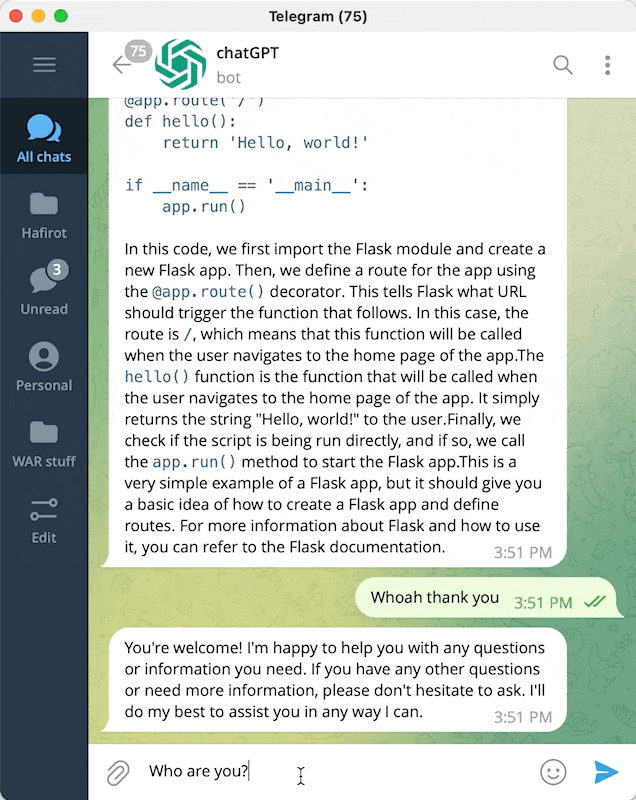
Do you prefer better Whatsapp? Good news!! You can integrate ChatGPT in WhatsApp as well. You can follow this GitHub to do so.
#5. Integrating ChatGPT in Google Docs or Microsoft Word
You can integrate ChatGPT in both Google Docs and Microsoft Word to have all its power in your preferred text editor using the following GitHub.
#6. Save everything you have generated in ChatGPT
Do you have deep and interesting conversations with ChatGPT and you would prefer saving them for re-reading — or maybe writing a book with alls its knowledge?
Then you can save all your conversations into a PDF, PNG, or HTML link using the following extension for Chrome, Edge, or Firefox.

Coding and Pluralsight and LeetCode and Linkedin Learning and CodeCademy and FrontendMasters
At least 50% off from FlexSub
Better, flexible and cheaper subscriptions for a wide range of services in just a click of a button.
Get started now