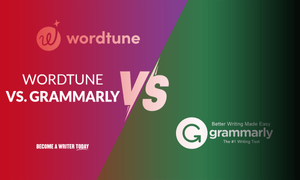Grammarly and Wordtune
At least 50% off from FlexSub
Subscribe Now
Some of the links in this post may contain affiliate links. This means that if you click the link and make a purchase, I may receive a small commision at no additional cost to you. But please know that all of my opinions are my own. My full affiliate disclaimer can be found here.
As a content creator, you understand how difficult it is to strike a balance between quantity and quality. You want to publish blog posts on a regular basis, but you also don't want to publish content that is riddled with errors or is too short. This is where AI writing software can come in handy.
Machine learning is used by AI writing software to edit, revise, and even generate high-quality content. You can give the software parameters for writing style, tone, and audience and leave the rest to it.
You can create high-quality content that ranks well on Google by combining AI writing software with your own writing skills and SEO strategy.
7 best AI writing software
1. Grammarly

Grammarly is a popular grammar and spell-checking application. It corrects spelling, punctuation, style, and other writing errors using advanced AI and Natural Language Processing (NLP) techniques. It can also be used to check for plagiarism and provide feedback on how to improve your writing.
Grammarly is easily integrated with major browsers such as Google Chrome via a browser plugin or add-on. After you've integrated Grammarly, you can have it run a check on any text editor, such as Google Docs or Microsoft Office.
Grammarly Features
- Grammar, spelling, punctuation, and plagiarism checkers
- Multi-language support, i.e., American English, Canadian English, Australian English, and British English
- Overall content quality score
- Integration with other apps, such as Google Docs
- Works on Macs, PCs and smartphones
- Comes with a personal dictionary
- 256-bit encryption for all documents
Grammarly Pricing

Grammarly offers three subscription plans: free, premium, and business.
If you want to try out this tool or are on a tight budget, the Free plan is ideal. However, certain features, such as the plagiarism checker, are missing.
Grammarly Premium checks for readability, identifies missing citations, offers writing tips, and includes a plagiarism checker. Depending on your needs, you can choose between monthly, quarterly, and annual subscriptions.
The Grammarly Business plan is designed for groups of three or more people. Pricing begins at $25 per team member per month, but this price decreases as the number of team members increases.
You can also request a human proofreader from within the Grammarly app. This service ranges in price from $0.02 to $0.12 per word, depending on how quickly you want the proofreader to respond.
Grammarly also offers a special package for educational institutions. Pricing is determined by the size of the team.
2. Wordtune

Wordtune is an AI-powered tool that can assist you in making your writing more clear and compelling. It employs artificial intelligence technology to rephrase sentences and improve flow and tone while retaining your original meaning.
Wordtune, for example, can be used to lengthen or shorten your sentences. You can also translate text from seven languages with the Wordtune plugin installed on your browser: Mandarin, Arabic, Hebrew, Russia, Korean, Spanish, and Hindi.
Wordtune Features
- Grammar and plagiarism checker
- Sentence rephrasing and autocorrection
- Integration with third-party apps
- Works well with all text editors
- Sentence formatting tools and a style editor
- Content engagement metrics
Wordtune Pricing

Wordtune has three plans: Free, Premium, and Premium for Teams. The Free plan offers basic suggestions and basic rewrites.
The Premium plan costs $9.99 per month and has a word finder, advanced suggestions, and rewrites.
Lastly, the Premium Plan for Teams has every Premium plan feature plus priority support. You need to contact Wordtune support for the pricing (you’ll be billed as a team).
3. ProWritingAid

ProWritingAid is an artificial intelligence (AI) writing software tool that works similarly to Grammarly. It checks advanced grammar, spelling, and punctuation. Furthermore, ProWritingAid has over 1,000 built-in writing styles, allowing it to provide detailed reports on how writers can improve their writing quality.
ProWritingAid provides numerous phrase and sentence suggestions, allowing you to maintain creative control. It detects grammar and style issues using AI-based editing algorithms. Overall, ProWritingAid is a worthy competitor to Grammarly and useful for anyone looking to reduce grammatical errors in their writing.
ProWritingAid Features
- Integrates with third-party apps
- Has a writer’s resource library
- Provides up to 20 detailed writing reports and engagement metrics
- Large collection of writing styles
- Provides in-app suggestions while editing to improve the quality of content
- Intelligent word choice suggestion tool
- Highly customizable to meet writers’ specific needs
ProWritingAid Pricing

The ProWritingAid AI software has both a free and premium package. The free version checks up to 500 words.
All premium versions come with a seven-day free trial and a 14-day money-back guarantee.
4. Writesonic

While the previous AI writing software we've discussed can proofread your content, Writesonic can actually write it for you. This artificial intelligence article generator tool generates marketing copy, landing pages, and other types of content.
To begin, simply enter a keyword or phrase. The rest of the content will be generated by Writesonic.
It divides content creation into several steps, including idea, introduction, outline, and article. In the idea step, you'll create a target topic, and the tool will suggest article titles.
After you've decided on a title, write an introduction of 100 to 150 words. Writesonic then generates customised outlines and asks you to choose one.
Once you've decided on a title, introduction, and outline, you can move on to the final step and let Writesonic do the writing for you. This AI writing software generates engaging content for your blog in a matter of seconds.
Of course, you'll need to go over all of the copy to ensure that it sounds natural and adheres to your editorial standards. Writesonic, like any AI writing software, can do a lot — but it's not perfect.
As the writer and editor, you'll still need to be in charge, but Writesonic can greatly simplify the content creation process.
Writesonic Features
- Creates and customizes SEO-optimized content
- Generates marketing copy
- Has a text editor for writing and editing content
- Rephrases and rewrites content
- Fixes grammatical errors
- Helps you draft professional emails
- Has built-in templates for landing pages
Writesonic Pricing

Writesonic has four plans: Free, Starter, Professional, and Business. Each plan has a set number of credits that you can use to generate articles or landing pages. After the free trial, pricing starts at $12.50 per month.
5. Article Forge

Another AI writing tool that can write blog posts for you is Article Forge. After entering a keyword, Article Forge's algorithm will generate a plagiarism-free article.
The developers of Article Forge claim that the software can generate high-quality content that is indistinguishable from human content. Some reviewers, however, claim that they had to do a lot of editing to make the text sound natural.
Article Forge Features
- Offers fast and efficient article generation
- Provides bulk article generation feature that generates multiple articles simultaneously
- Adds relevant images, keywords, and videos to your content to improve search engine rankings
- Creates SEO content in multiple languages, including Spanish, English, Portuguese, German, Italian, French, and Dutch
Article Forge Pricing

Article Forge has a five-day free trial and a 30-day refund policy if you’re not satisfied with its content generation service. It typically costs $57 per month, but the price drops to $27 per month if you pay annually.
6. WordAi

WordAi is a "content-spinning" tool that can assist in rewriting an article while maintaining its original meaning and purpose. In terms of sentence structure, flow, and clarity, the new article will be distinct from the original.
To understand how words interact with one another, this AI writing software employs a machine learning model. It then "spins" an article you supply to make it appear to have been written by humans.
Simply upload an article in.txt file format, and WordAI will generate a new article based on (but distinct from) the one you provided.
WordAi Features
- Supports up to four languages: Spanish, English, Italian and French
- Supports bulk spinning; this involves spinning multiple articles simultaneously
- You can easily integrate it with other tools, such as CopyScape to prevent plagiarism
- Integrates different verb tenses for proper grammar
WordAi Pricing

WordAi has a free three-day trial for new users, after which they’ll need to subscribe to a paid plan. Paid plans are $49.95 per month if paid monthly or $24.95 if paid annually. WordAI also offers Enterprise plans for teams with custom pricing.
7. Rytr

Rytr is an AI writing assistant that creates unique content for your blog in a matter of seconds. In just a few steps, you can use the AI tool to generate unique content.
First, you'll decide what kind of content you want. Second, you'll go over the topic you want to write about in great detail. After you've finished those steps, the Rytr AI tool will create your content.
Rytr Features
- Supports over 25 content types
- Has multiple text editing options (e.g., expand content, reword content, etc.)
- Optimized for mobile
- Easy-to-use interface
- Premium community access
- Priority chat and email support
- Dedicated account manager
Rytr Pricing

Rytr has a free plan for new users, which is limited to 5,000 characters per month. Due to this limitation, the free plan is best for shorter forms of content, like social media copy.
If you run out of credits, you can subscribe to the Premium Plan, which costs $29 per month. Alternatively, you can opt for the annual plan, which costs $290.
AI writing software: Final thoughts
Artificial intelligence writing software can assist you in creating blog articles, marketing copy, and social media content while avoiding grammar and other writing errors.
While none of these tools are perfect, they can significantly speed up the content creation process. You'll still need to proofread your articles to ensure they sound natural, but these tools can help you get from having an idea to publishing your content in less time.
Grammarly and Wordtune
At least 50% off from FlexSub
Better, flexible and cheaper subscriptions for a wide range of services in just a click of a button.
Get started now