Visual Studio and JetBrains
At least 50% off from FlexSub
Subscribe Now
Many programming tutorials nowadays allow students to code in an online code environment created by the training platform. Codecademy and freeCodeCamp, for example, allow you to code directly in your browser. Professional programmers, on the other hand, do not code in a browser; instead, they set up their developer environment and code using an IDE.
An IDE (Integrated Development Environment) is software that aids in the design and development of applications. IDEs boost programmers' productivity by providing tools such as compilers, debuggers, and plugins. An IDE is more than just the ability to switch to dark mode while coding; it also includes features such as auto code completion, code formatting to keep your code organised, colour palettes, and so on.
However, you should be aware that an IDE is not the same as a text editor such as Notepad; while both are capable of writing code, a text editor is not intended for professional software development.
Best IDE Software for Beginners & Professionals
This article highlights the top 10 best IDEs for beginners and professionals. Whether you’re a veteran or a newbie developer, the following IDEs are the best for developing applications:
Visual Studio
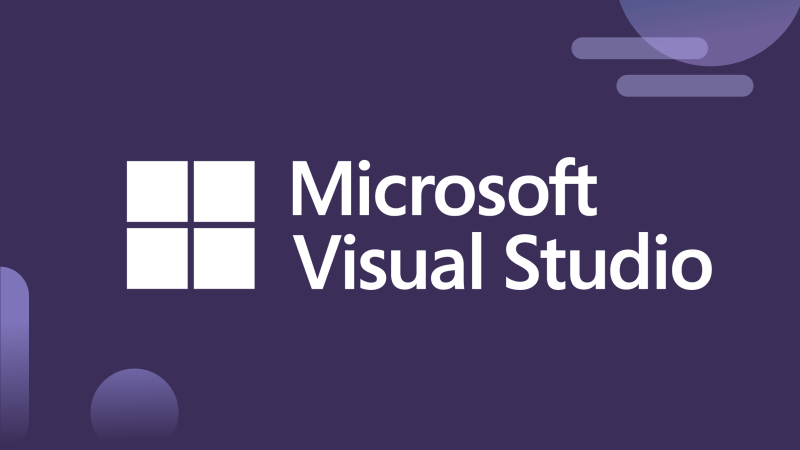
Visual Studio is one of the most powerful integrated development environments (IDEs) available today. It's extremely adaptable, with features such as Visual Studio Live Share, Code Map Debugger Integration, Intellicode, and Azure DevOps Server Integration. In addition to its outstanding features, Visual Studio includes a large library of plugins that make coding easier.
Visual Studio was created by Microsoft and can be used to create websites, mobile applications, indie games, and much more. Visual Studio is compatible with both Windows and Mac OS. Although Visual Studio is quite expensive, it does provide a free community licence that is open source.
Visual Studio is also not limited by language. It provides 14 different UI languages, as opposed to most IDEs, which only provide an English UI. However, Visual Studio is a complex piece of software that may not be the best choice for a new developer.
PhpStorm

Jetbrains is one of the most well-known IDE providers today. They create the most user-friendly and intuitive IDEs, and PhpStorm is no exception. One of the best IDEs for web development is PhpStorm. It combines Webstorm, PHP, and a database or SQL server. For web developers, PhpStorm is a one-stop shop.
PhpStorm provides smart code assistance for a variety of languages, as well as smart navigation features that have been enhanced with a "search everywhere" programme that allows for simple math calculations. It also includes a debugger, language refactoring tools, unit testing tools, and over 2500 plugins.
One significant disadvantage of PhpStorm is that, unlike its competitors, it does not have a free version. Jetbrains does, however, occasionally offer discounts to users. PhpStorm requires high system specifications to run smoothly, and individual pricing is prohibitively expensive for individual programmers.
Eclipse

The Eclipse IDE was created by the Eclipse Foundation. It is regarded as one of the most reliable free IDEs. Eclipse was designed primarily for Java programmers. Eclipse, on the other hand, can be customised with various packages and development tools that support languages such as Javascript, C++, Rust, PHP, and others.
Eclipse, like Visual Studio, has a large plugin library, making it suitable for large-scale development. Eclipse has a vibrant developer community that regularly assists fellow programmers in times of need.
Unlike most IDEs, Eclipse is constantly updated and extremely lightweight; there are no system requirements to run the software. Eclipse's user interface is very intuitive, with features such as drag and drop. The user interface can also be easily customised to suit your needs.
PyCharm

Jetbrains created Pycharm as an IDE. It was designed primarily for writing and developing Python applications. Python can be used for web development, mobile app development, and data science.
Pycharm provides a free community edition as well as a premium licencing option. Pycharm includes intelligent code completion, refactoring, testing, and compilation, as well as on-the-fly error highlighting. It also supports Github, CVS, and a variety of other version control systems.
Pycharm supports seven frameworks, including Django, Flask, and Google App Engine. Python can also be used for scientific development, such as AI and machine learning, thanks to libraries such as Numpy and Matplotlib. Pycharm is compatible with the three major operating systems: Windows, Mac, and Linux.
Intellij IDEA

Intellij IDEA is yet another IDE created by the Jetbrains team. This Java-based IDE is widely used for Java development. It is one of the most user-friendly IDEs for beginners. It supports database and SQL, as well as smart code completion, refactoring, language injection, and Javascript.
Intellij IDEA supports Java 8 and Java EE 7, making it ideal for creating mobile apps and scalable applications for large enterprises. It is compatible with a wide range of developer tools and does not require any external plugins to function.
Because of its simple user interface, Intellij IDEA is ideal for beginners. It also includes extra features such as local history, which eliminates the need for manual saving. One significant disadvantage of Intellij IDEA is that it requires high system configurations to function properly. As a result, it is difficult to run on mid-range PCs.
Netbeans (Apache)

Netbeans is one of the best free IDEs for programmers available. The Apache Software Foundation and Oracle collaborated to create it. Net Beans is an IDE, tooling platform, and application network all rolled into one. Netbeans is a free IDE with a large number of plugins and refactoring tools.
This IDE allows you to create applications in the form of modules. The Netbeans IDE is fantastic for writing Java code. This is due to the fact that Netbeans was created by Oracle, the creators of Java. Java developers are well-served here, and Netbeans is the official IDE for Java 8. Netbeans can be used to create desktop, mobile, and web applications.
Netbeans is very efficient at running server-side applications, but it takes a long time to load up.
Code::Blocks
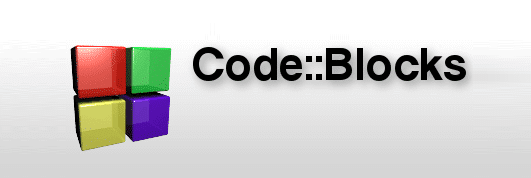
Code::blocks is a free IDE that primarily supports C, C++, and Fortran development. It's written in C++, and the source code is available for free. The fact that code::blocks was written in C++ eliminates the problems associated with Java-based IDEs. Code::Blocks' main goal is to be as customizable and extensible as possible.
Even before installing the software, Code::Blocks gives users explicit freedom. The Binary release is recommended by the majority of IDEs. Code blocks, on the other hand, allow users to download the source code and use it to create custom applications.
Code::Blocks has no official system requirements and can even run on the old Windows XP operating system.
XCode
Xcode is the primary IDE for creating applications for the Mac, iPhone, iPad, and Apple Watch. Xcode includes Swift 5.3 support, debugging tools, multiple compilers, editing tools, plugin support, and an SDK with a mac-based simulator.
The most recent version of Xcode now includes SDK support for iOS 14, iPad OS, tv OS 14, watchOS 7, and macOS High Sierra. Swift UI for big sur is included in Xcode. The primary IDE for developing Apple applications is Xcode. Xcode 12 is an excellent choice for those looking to transition to iOS development.
Aptana Studio

Aptana Studio is an IDE primarily intended for web development. It is simple to use, free, and has a thriving developer community. Aptana includes the majority of web development tools, such as code assistance for HTML5, CSS3, Javascript, Python, and the Ruby on Rails framework.
Aptana is a powerful free IDE that supports cross-browser compatibility and modern browser specifications, allowing users to quickly test and deploy web apps. Aptana is appropriate for students working on web development projects, but it is not appropriate for developing enterprise-scale applications.
Komodo

The ActiveState Platform created Komodo, which is one of the best lightweight IDEs available. It supports multiple languages and is completely free for personal use. It includes almost all of the standard IDE features, such as smart code editing, refactoring, XML navigation, and XML-auto complete.
Syntax highlighting is supported for almost any language in Komodo, and its smart code feature supports Python, Perl, Go, Node.js, Javascript, HTML, CSS, and many more. Komodo offers a plethora of features for a free IDE and is an ideal IDE for a developer looking for a lightweight multi-lingual IDE.
Conclusion
Choosing the best IDE for coding isn’t a straightforward task. You have to put various factors like intuitiveness, cost, browser support, etc. Luckily, we provided you with a comprehensive list of the ten best IDE for software developers. We hope this article helps you in your quest to find the perfect IDE.
Visual Studio and JetBrains
At least 50% off from FlexSub
Better, flexible and cheaper subscriptions for a wide range of services in just a click of a button.
Get started now



