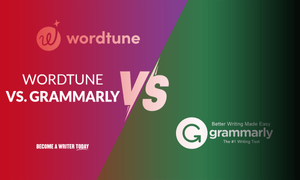Wordtune and Grammarly and ProWritingAid
At least 50% off from FlexSub
Subscribe Now
Content marketing is a demanding profession. It necessitates consistent creativity and persistence, both of which can be mentally taxing. What if you could hire an efficient writing assistant who understands SEO and only requires a content brief and minimal supervision for a fraction of the industry cost?
No, we're not talking about underpaying your freelancers (please don't). We're discussing artificial intelligence (AI) software that makes your writing more creative, high-converting, and easier to complete in less time.
Now that we've got your attention, let's look at the advantages of using AI writing assistant software.
7 productivity-boosting benefits of using a writing assistant
Saves time: Instead of the hours spent generating, drafting, and writing content, you can get through the first two phases in minutes. While writing will take more time, it would be less time than if you did it alone.
No writer’s block: With an assistant already clearing the path for you, you’ll never have to look a blank doc in the face again. Writing assistants get you off the ground so your creative juices flow more quickly and you get in the writing groove more quickly.
Saves energy: Content marketing involves more than planning content. You still need to analyze how published content is doing and do research for future work. Without writer’s block and with work getting done faster, you’ll conserve energy for other important work tasks.
Maintains creativity: Writing assistants ensure that you never fall into the trap of formulaic content or stale content trends. They’re creative and — literally — endless wells of inspiration. And all you have to do is click a button for more fresh ideas to pop up.
Allows you to scale: More time + more creativity + more energy sounds like the recipe for more productivity and higher earnings if you ask us! Writing software, combined with your smarts, can take your business to the next level.
Search engine optimization: One of the great things about writing assistant tools is that they work with SEO in mind. SEO is a crucial ingredient for any digital marketing content and these tools always include the keywords and relevant SEO content in your copy.
Objective content: AI writing assistants are as neutral as writers come. They’ll draw on available research and statistics to present you with the most factual, authoritative content out there.
1. Jasper
Our top recommendation is an AI copywriting tool with superb expertise. Jasper uses natural language processing (NLP) to instantly create original content that sounds human and appeals to search engine

Key features
- Versatile: 52+ templates for all kinds of content, from books to long-form articles and short stories.
- Multilingual: Write and receive generated content in 25+ languages.
- SEO-Friendly: Keep content optimized for search engines using Surfer SEO (for Pro subscribers).
Pros
- Templates for marketing, social media, blog content, video copy, and more
- An easy-to-use interface allows you to work efficiently
- The new Boss Mode feature allows you to be hands-on with content creation
- Trusted by 20,000 positive reviewers
- Access to live support, help documents, and a Facebook group
- Mobile-friendly app lets you write on the go
Cons
- On the pricier side — although the results are worth it
- Writing long-form articles does require some learning time investment at first
Available on: All devices. The web-based app can be used on any device.
Best suited for: Marketers, content writers, copywriters, agencies, and entrepreneurs who create high volumes of content.
2. Zoho Writing Assistant
Zoho is a cloud-based word processor akin to Google Docs. With Zoho, you can create written content on a minimalist interface, review your work with teammates, and then export it to a platform of your choice.
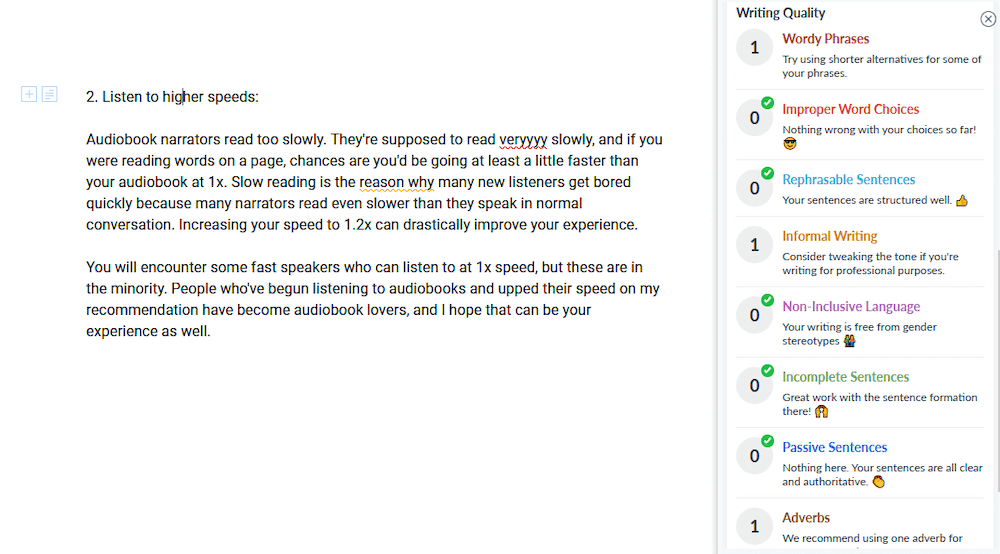
Key features
- Focus mode: Focus on one sentence at a time as you write or edit, keeping distractions to a minimum.
- Zia writing assistant: Zoho brings along its free grammar checker to evaluate your copy’s readability, spelling, punctuation, and more.
- Designed for collaboration: Easily share documents with teammates, make edits, and leave comments.
Pros
- Free to use — and signing up is super easy
- Work offline and then sync your work to other devices once your internet is back up — no more annoying “Reconnecting” messages in the middle of your work
- Word processing templates for creating resumes, brochures, posters, and more
- Connect with colleagues via Cliq, export straight to WordPress, work with Zoho on any browser, and many more integrations
- Send documents for bulk signing and track the entire process from your dashboard
Cons
- The interface is a bit dated and the icons aren’t intuitive to use
Available on: Web with all capable devices and Android and iOS devices with the apps.
Best suited for: Copywriters and content marketers looking for a richer Google Docs alternative.
3. Writing Assistant
WritingAssistant is an AI-powered software that works to improve written content by enhancing grammar and clarity. It examines copy, flags errors, and suggests changes for improvement.

Key features
- Minimalist interface: Uncluttered user interface is simple to use.
- Downloadable analysis report: Allows you to download an analysis report for your copy.
- Basic writing improvements: Corrects for grammar, spelling, tone, and clarity.
Pros
- Offers explanations for grammatical corrections
- My Dictionary feature allows you to add unknown words to prevent re-flagging
- Includes resources such as writing improvement lessons to strengthen your writing
- Saves all your uploads so you never miss a beat
- Gives back to five kids in need with every new Pro plan subscriber
Cons
- Corrections are not as comprehensive as other competitors
- Very limited free plan
Available on: Web and Microsoft Word. Coming soon to Outlook.
Best suited for: Content writers looking for a more affordable grammar checker.
4. ShortlyAI
ShortlyAI, recently acquired by Conversion AI, is an AI writing assistant that continues writing for you. This tool requires that you write at least one sentence and then it keeps trucking along the rest of the way for you.

Key features
- Works for long-form content: ShortlyAI works both for articles and short stories, but not much else.
- Easy to use: Just type one sentence.
- Control with simple commands: Use forward-slash(/) and command words to tell the AI what to do.
Pros
- Super easy to use
- You can stay in control using quick commands
- Helps you avoid writer’s block by getting things started
- A distraction-free interface keeps you focused
- Unlimited Premium plan
Cons
- Works best for long-form content
Available on: Web
Best suited for: Content writers in need of specific long-form article support.
5. Wordtune
Wordtune is a text rephrasing assistant that helps you put your best foot forward every time you write. It rephrases, shortens, lengthens, and varies the tone of your text as desired.

Key features
- Ultra-simple to use: Just highlight text and select the right text makeover option.
- Handy Chrome extension: Use Wordtune across a variety of social media and work platforms.
- Supports 7 languages: Available in Korean, Spanish, Hebrew, and four other languages.
Pros
- Clever tool for improving writing skills
- Allows you to rephrase, lengthen, shorten, and change copy tone
- Best for making changes on a micro level
- Team plan available
- Free 7-day trial available for Premium plan
Cons
- No mobile apps available yet
- Requires an internet connection
Available on: Web. Chrome extension available.
Best suited for: Anyone who wants to improve their written communication.
6. Outranking
Outranking is an AI keyword research and writing assistant that essentially holds your hand throughout the content writing process. It does everything from generating titles to meta descriptions and outlines.

Key features
- Headline generator: Generates SEO-relevant headlines for your articles.
- SEO scoresheet: Get scores for topic coverage, keyword usage and more as you write.
- Format text with ease: Create headings, bold, italicize within the text for CMS platforms.
Pros
- Designed for SEO writers
- Makes recommendations for SEO components like meta descriptions
- Gives step by step content optimization instructions
- Can work with a content brief, as human writers do
- 7-day free trial
Cons
- Each plan tier has limits on the number of documents they can generate
Available on: Web.
Best suited for: Content marketers and SEO article writers.
7. ProWritingAid
ProWritingAid is dedicated to helping everyone become a better writer. It spots spelling, grammar, and general writing errors like repetitiveness, ensuring clarity and readability.
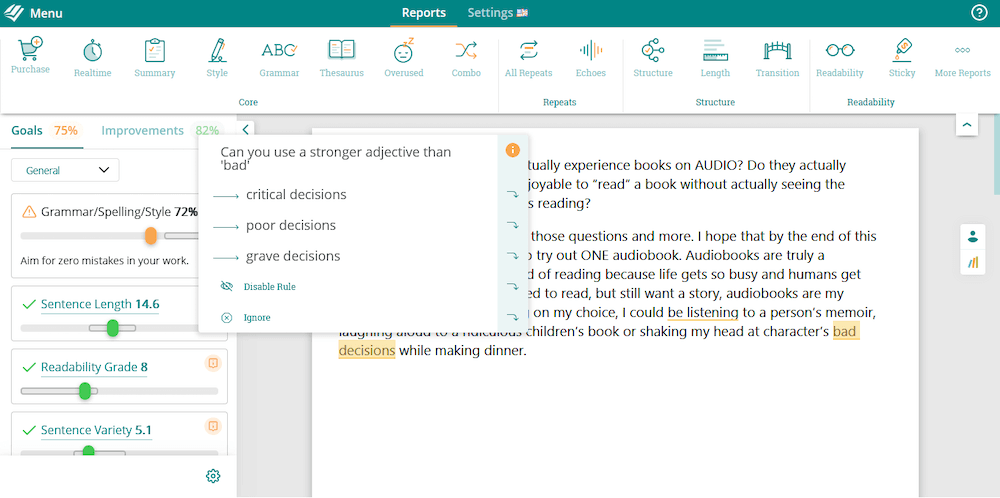
Key features
- Detailed writing reports: More than just a grammar checker.
- Thesaurus tool: Provides access to a wide variety of synonyms.
- Real-time writing mode: For distraction-free writing; no corrections are made until you’re done.
Pros
- Writing coach and editor in one
- Get synonym suggestions
- Easy to use
- Integrations with MS Word/Outlook, Google Docs, Scrivener, Open Office, and Final Draft
- Create your team’s style guide
- 14-day money-back guarantee
Cons
- Pricier than its competitors
Available on: Web and as a browser extension.
Best suited for: Content marketers and small business owners.
8. Grammarly

Grammarly is the go-to software for proofreading for grammar and spelling mistakes. The app goes the extra mile to check for clarity, tone, and passive sentences in your work.
Key features
- Efficient grammar tool: Identifies grammar and spelling errors and suggests corrections.
- Provides tone feedback: If you want to sound more friendly or confident, Grammarly can help.
- Work as a team: Grammarly Business allows you to build a style guide.
Pros
- Corrects often-missed grammar errors
- Grammarly keyboard available on iOS and Android devices
- Available as a browser extension, Word add-in, and more integrations
- Offers collaborative features
Cons
- Might miss some contextual errors
Available on: Web and as a browser extension, Word add-in, and more.
Best suited for: Anyone who wants to write better.
Wordtune and Grammarly and ProWritingAid
At least 50% off from FlexSub
Better, flexible and cheaper subscriptions for a wide range of services in just a click of a button.
Get started now